2. Open the image you want
3. Now get a swirl from our site : http://editeffectsforfree.blogspot.com.au/search/label/Swirls
4. Go to the sun and mountain pic tab.. Click on photo and choose the swirl
5. Make the swirl big as the picture
6. Now add the picture again
7. Now go to the tab called Tools and use the clone stamp and just do the legs first and make your way up the body
8. If you make a mistake click the undo button
9. Then when you finish click on the tab home and go to filter, Film Effect and Cross Process – Middle
10 . Add anything to it if you want to
Results :
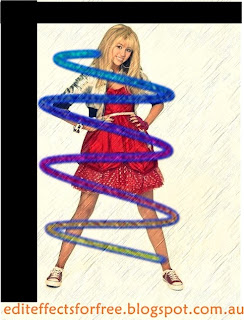
No comments:
Post a Comment