Materials :

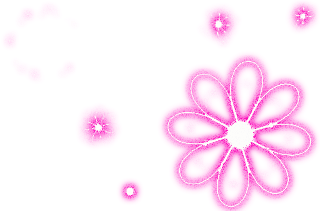
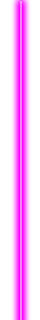

Open PS
Go On Home Ward
Select A Image to edit
Filter>Noise Reduction>High
Go On Home& Select The image to be Black & White
Filter>Effect Movie>Cinema>Middle
Now Go On Objects & Select all material
and adjust as per your wish
ClickObjects + Photo>ok
Select The Frame>Pattern 07
Click Photo+Frame
Select Frame line:-
Color>black
Thickness>10
Inside Matrgin>2
Round>7
Type>1st
Opacity very less
Result :

No comments:
Post a Comment