How to make glow text on Photoshop CS4
1.Open Photoshop, go new , 1300 pixels for the first one and 1200 pixels for the second, click ok
2.Put the background any colour you want it to be
3.Add text and make it bigger
4.Go to Layer Style - blending options, click on outer glow Opacity 75%, choose any colour you want, under elements you will see size, choose any size click ok and do the same with the inner glow
and your done
Results :
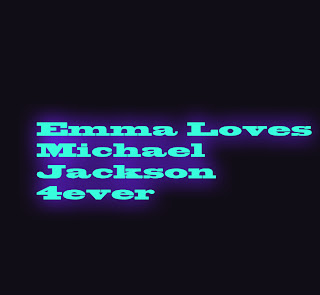
No comments:
Post a Comment