If you want any effect then mail us at photoscapeediting@hotmail.com
If You HAve ANy ReQ! Then Mail Us… How To Save : Right Click on the Image --Then Save Image as
Materials:
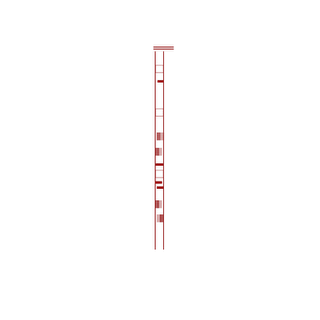
Open Photoscape>> click editor, open your photo and stay on top wing.
Then make it >> grayscale
Click on object> Photography (mountain with the sun)> Photo ... > Open the
red texture which given 1st
Open texture, a little window will appear called "Photo"
Leave the opacity at 64; adjust the size you prefer.
then save it and again open photoscape with same pic
then click on bright,colour >> adjust its (Hue) its (15+)
Then go on filter >>click on (region)out of focus
size 0%
then click on bright,clour>> then click on >>darken(middle)
Then click on filter>>film effect
Click on >> Velvia low
Now Use Other Two Effects
Set Them As Yew Want
Done Your Pic is Ready
Result:



No comments:
Post a Comment