Materials :


PhotoScape Open in editor and choose your photo.
After that click Filter - Noise reduction - high
Go to object - Photography - photo and choose the 1st texture.
Opacity at 120.
Cover the whole picture.
Repeat this process and open the 2nd texture.
Do the same thing. opacity and cubrir photo.
Photo + object - 1st option.
Home - Brightness, Color - Gloss - high [2x]
Result :
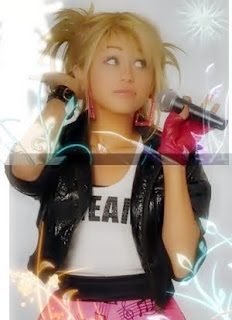
No comments:
Post a Comment