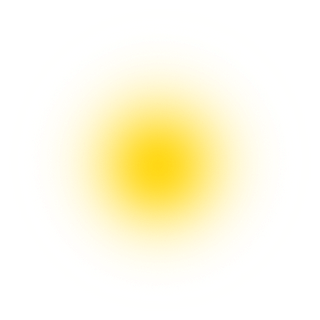
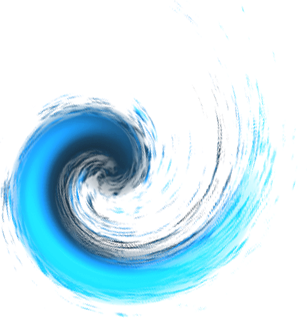
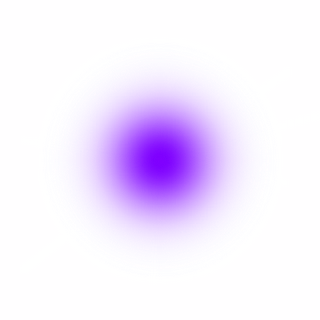
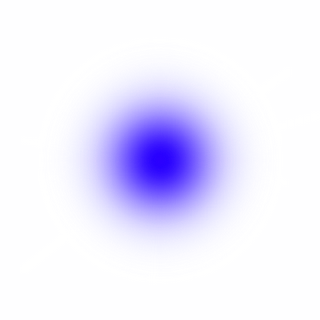
Open PS and select a photo
Click On Object And select
the light point Blue & Purple
and adjust in Photo and again
select the yellow light point and set
in the purple and blue points
Click Object+Photo
Filter>region Out Of Focus>White:-
Level>255
Size>100%
Feather>46%
Click On Object Select Wave
And set as Per Your Wish
setting opacity accordingly
Result:

No comments:
Post a Comment