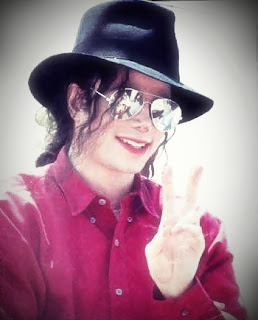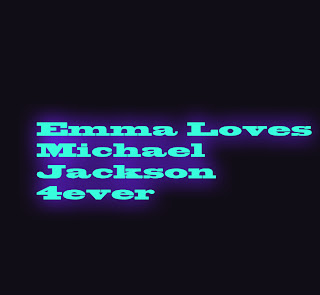Open a photo Across the left side panel of the program and click:
Filter> Film Effect > Cinema > High
Filter> Film Effect > Provia > High
Filter> Film Effect > Portra > High
Filter> Noise Reduction > Low
Bloom × {Click} the center button. Adjust as follows:-
Level-50%
Blur-8.0
Contrast-0
Filter > Vignetting > #1
Filter > Vignetting > #4
Result :